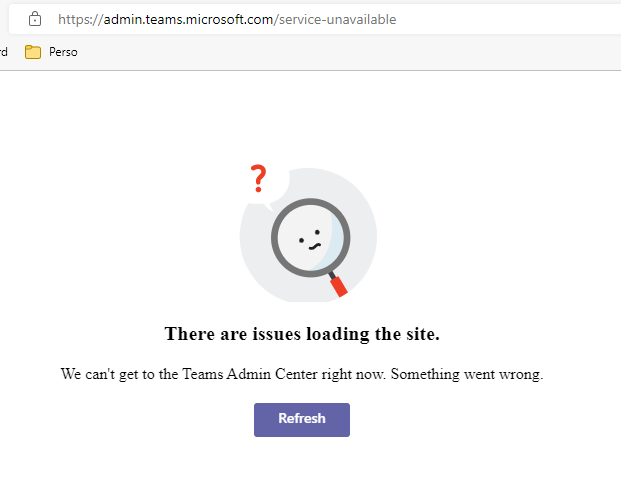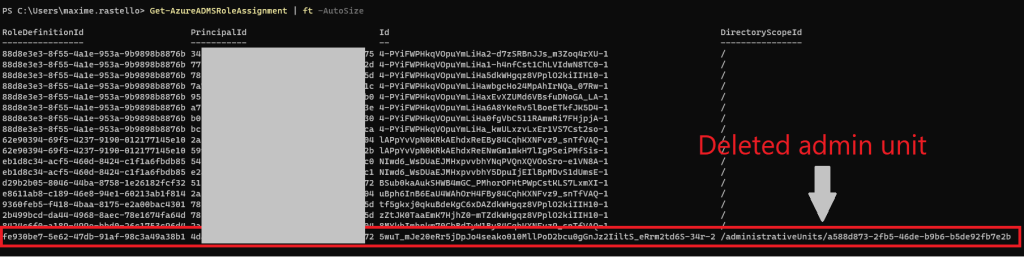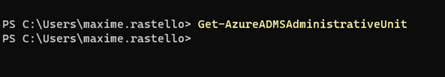Cannot access to Teams Admin Center because of Administrative Unit Role Assignment
For quite some time now, I was unable to access the Teams Admin Center at https://admin.teams.microsoft.com. My account was the only one impacted as other admins could connect just fine.
There are issues loading the site.
We can’t get to the Teams Admin Center right now. Something went wrong.
After reviewing the role assignments on my account using the AzureAD PowerShell module, I’ve detected that a stale role assignment linked to a deleted administrative unit :
Get-AzureADMSRoleAssignment | ft -AutosizeHowever, all the administrative units in the directory have been deleted one day ago :
Get-AzureADMSAdministrativeUnitAfter deleting the stale role assignment using PowerShell, I can now access the Teams Admin Center.
Remove-AzureADMSRoleAssignment -Id <AssignmentId>This cmdlet did not work at first with “Access Denied”, as I think 24h was needed to propagate the deletion of the administrative units.